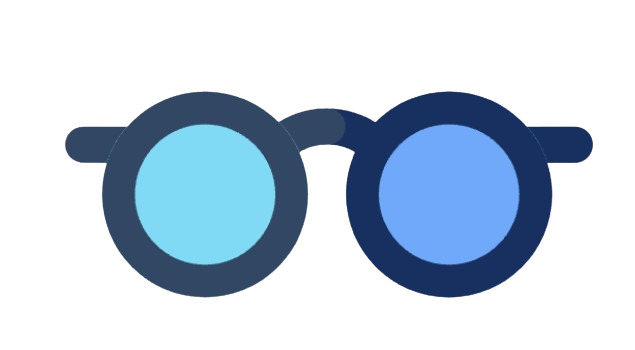Core Concepts
This guide covers the essentials for instrumenting your Python application with Agensight:- Initializing the tracing system using init().
- Defining top-level operations or requests as traces using the @trace decorator.
- Instrumenting specific units of work within a trace as spans using the @span decorator.
Initializing Agensight Tracing
Before any traces or spans can be created, you must initialize the Agensight tracing system using init() — typically once at the beginning of your application. Purpose: Sets up the tracing backend (local or cloud), trace/session ID handling, and optional auto-instrumentation of LLM providers. Parameters:- name (str): Name of your app/service for trace attribution.
- mode (str): One of local, dev, or prod. Determines if data is stored locally (SQLite) or sent to cloud.
- token (str): Required for cloud mode to associate records in Supabase.
- session (str | dict | None): Optional session ID or metadata. If provided, it associates all traces/spans with this session. Usage Example:
Defining Traces with @trace
Use @trace to define a top-level operation (e.g. API handler, main pipeline, or user workflow). This starts a trace and includes session + metadata.- Automatically generates a unique trace_id
- Associates any child spans
- Ties to provided session metadata (if any)
Instrumenting with @span
Use @span to annotate specific operations like LLM calls, tool invocations, or data steps.- Captures input, output, execution time
- Extracts LLM usage if present
- Handles tool call spans automatically when tool_choice=auto
Session Behavior
:information_source: Note on Sessions:Example:
- If both init() and @trace() specify a session, the @trace() value takes precedence for that specific trace.
- If you pass only a string (e.g. session=“user_123”), it is treated as a session_id.
- To improve traceability, you can pass a full dictionary: id, name, user_id.
Supplying a full dict{id, name, user_id}improves tracking and grouping but is optional. Before any traces or spans can be created, you must initialize the Agensight tracing system usinginit()— typically once at the beginning of your application.
Example: Multi-Agent Chat with Tools
Cloud Export
In prod or dev mode, Agensight automatically sends observability data to your configured cloud setup (e.g. via AWS Lambda and Supabase). To enable this, ensure:- You’ve set mode=“prod” or mode=“dev” in init()
- A valid token is provided
- Your backend infrastructure (e.g. Lambda, database) is correctly configured to receive logs Agensight will capture and transmit structured data for:
- traces: top-level operations
- spans: fine-grained steps and LLM/tool calls
- prompts and completions: LLM input/output and token usage
- tools: invoked tool functions
- sessions: grouped user journeys or workflows All of this data becomes accessible via your observability dashboard for inspection, debugging, or analytics -traces, spans, prompts, completions, tools, sessions
For more, see the /examples folder or cloud setup guide.