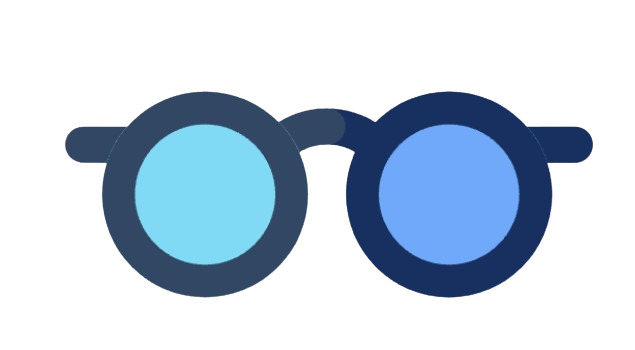Required Arguments
- turns: A list of ModelTestCase instances representing the conversation turns. Each ModelTestCase requires:
- input: The user’s input to the chatbot.
- actual_output: The chatbot’s response to the user’s input.
Optional Arguments
- threshold: A float representing the minimum passing threshold, defaulted to 0.5.
- model: A string specifying which of OpenAI’s GPT models to use, or any custom LLM model of type DeepEvalBaseLLM. Defaulted to ‘gpt-4o’.
- include_reason: A boolean which, when set to True, includes a reason for its evaluation score. Defaulted to True.
- strict_mode: A boolean which, when set to True, enforces a binary metric score: 1 for perfection, 0 otherwise. It also overrides the current threshold and sets it to 1. Defaulted to False.
- async_mode: A boolean which, when set to True, enables concurrent execution within the measure() method. Defaulted to True.
- verbose_mode: A boolean which, when set to True, prints the intermediate steps used to calculate the metric to the console. Defaulted to False.
- window_size: An integer defining the size of the sliding window of turns used during evaluation. Defaulted to 3.